Want to know what you can make with LC Disk 4? Here are a few quick tutorials.
Let’s do it.
CIRCLE CANE
Step 1

Prepare circle extension from LC Disk 5 and ‘bridge’ extension from LC Disk 4. You will also need polymer clay in black, white, and one color (light blue).
Step 2

I extruded blue clay through the circle disc and black and white clay through the ‘bridge’ disc.
Step 3

Cut all extrusions into the same pieces (about 5 – 10 cm long). Take the circle extrusion and place it between one black and one white extrusion. Repeat with all pieces.
Step 4

Create a bigger cane from six canes. You can experiment – rotate the canes to create different patterns.
Step 5

Slice the pattern using LC Slicer or LC Mini Slicer.

HEART CANE
Step 1

Prepare a heart disc and heart-filling from LC Disk 4. You will also need polymer clay in black, white color, and one red-yellow blend.
Step 2

Run the blend through the machine at the thin setting and roll it up. Put it in the Czextruder and extrude the clay through the heart disc. Then extrude the black and white clay through the other disc.
Step 3

Cut all extrusions into the smaller pieces. Put the heart extrusion between two heart-fillings.
Step 4

Assemble a bigger cane.
Step 5

Before using the cane in your project, slice it with LC Slicer or LC Minislicer.

ARROW CANE
Step 1

For the arrow cane, you will need an arrow disc, an arrow-filling disc from LC Disk 4, and a rectangular disc from LC Disk 2. Prepare clay in 3 colors – I used black, white, and red clay.
Step 2

Extrude red clay through the arrow disc, and black and white through the other two discs. Cut all the extrusions into the smaller pieces.
Step 3

Assemble the arrow. Use one arrow extrusion (red), one arrow-filling extrusion (black), and two rectangular extrusions (black). Repeat, but use white extrusions instead of black extrusions.
Step 4

Place these four canes next to each other to create a bigger cane.
Step 5

Slice your cane. You can use LC Slicer or LC Mini Slicer to make more even slices.

COMPLEX SQUARE CANE
Step 1

Prepare a ‘bridge’ disc from LC Disk 4, a rectangular disc from LC Disk 2, and polymer clay in black and white color.
Step 2

Extrude black and white clay through both discs. Then cut extrusions into the smaller pieces.
Step 3

Place white the rectangular extrusion inside the black ‘bridge’ extrusion, and the black rectangular extrusion inside the white ‘bridge’ extrusion. Then take these two parts and make a square cane. Repeat.
Step 4

Now make a bigger cane.
Step 5

Slice the cane.

STAR CANE
Step 1

For this star cane, you will need a star extension from LC Disk 4 and a triangle extension from LC Disk 2. Prepare clay in black, white, and two colors (yellow and purple).
Step 2

Extrude violet and yellow clay through the star disc and white and black clay through the triangle disc.
Step 3

Use the violet star extrusion and four white triangle extrusions to make star cane. Then repeat with yellow star extrusion and four black triangle extrusions.
Step 4

Press four canes together to make a bigger pattern.
Step 5

Slice the cane and use it in your project.

SQUARE CANE
Step 1

For this cane, you will need a square-filling disc from LC Disk 4, and a small square disc from LC Disk 2. Prepare polymer clay in white, black, and one other color (violet).
Step 2

Extrude violet clay through the small square disc and white and black clay through the other disc.
Step 3

Cut all extrusions into the smaller pieces. Put the square extrusion between two fillings.
Step 4

Use these eight canes to make a bigger pattern.
Step 5

Slice your cane. Use LC Slicer or LC Mini Slicer to cut more even slices.
Step 6

You can also create a slightly different pattern.
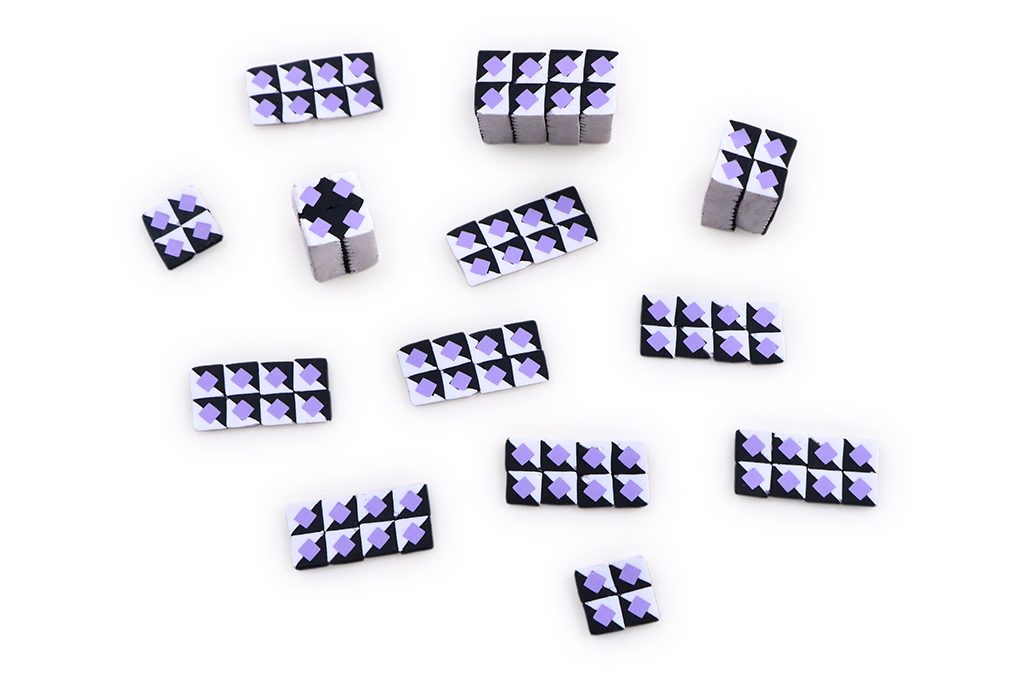
IRREGULAR KLIMT CANE
Step 1

Prepare an irregular pentagon disc from LC Disk 4.
Step 2

Condition polymer clay. Prepare a sheet (about 1 – 2 mm thick) in dark blue, light blue, and white color. Cut about 10 circles from each sheet using a cookie cutter – in the size of the Czextruder barrel.
Step 3

Stack the circles on top of one another. You can reduce the diameter of the stack slightly by rolling with your hand. Put it into the Czextruder.
Step 4

Extrude the clay.
Step 5

Cut the extrusion into smaller pieces. Then place the pieces next to each other and press them together.
Step 6
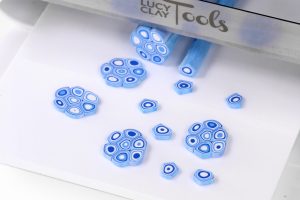
Cut the extrusion in thin slices. You can use LC Slicer or LC Mini Slicer.
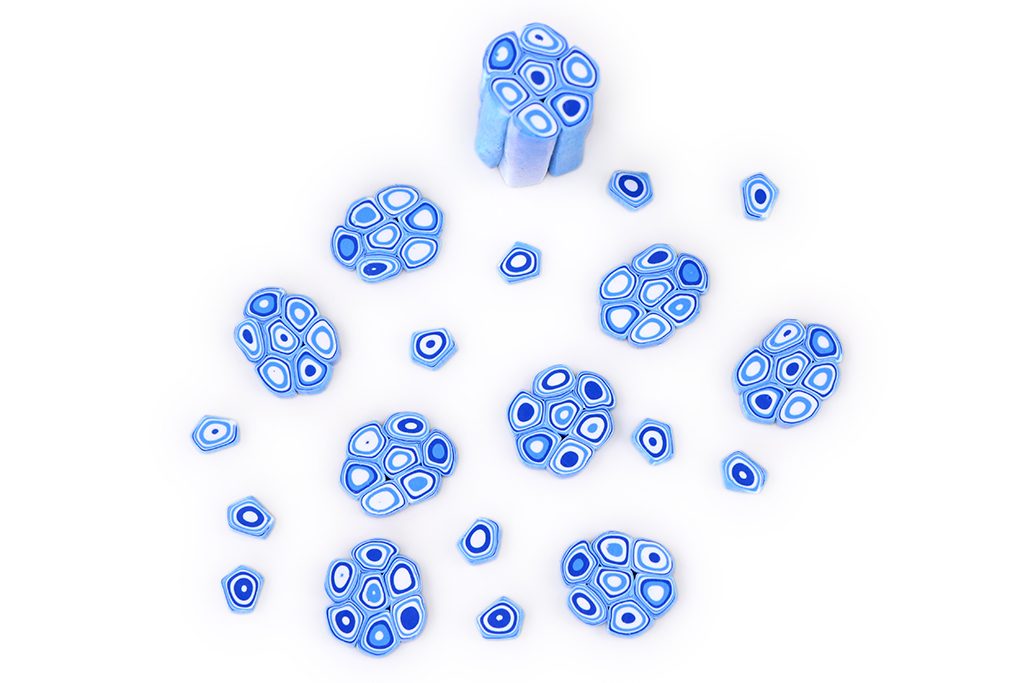
Download PDF tutorials for free: lcd4-patterns-from-czextruder-PDF

Leave A Reply